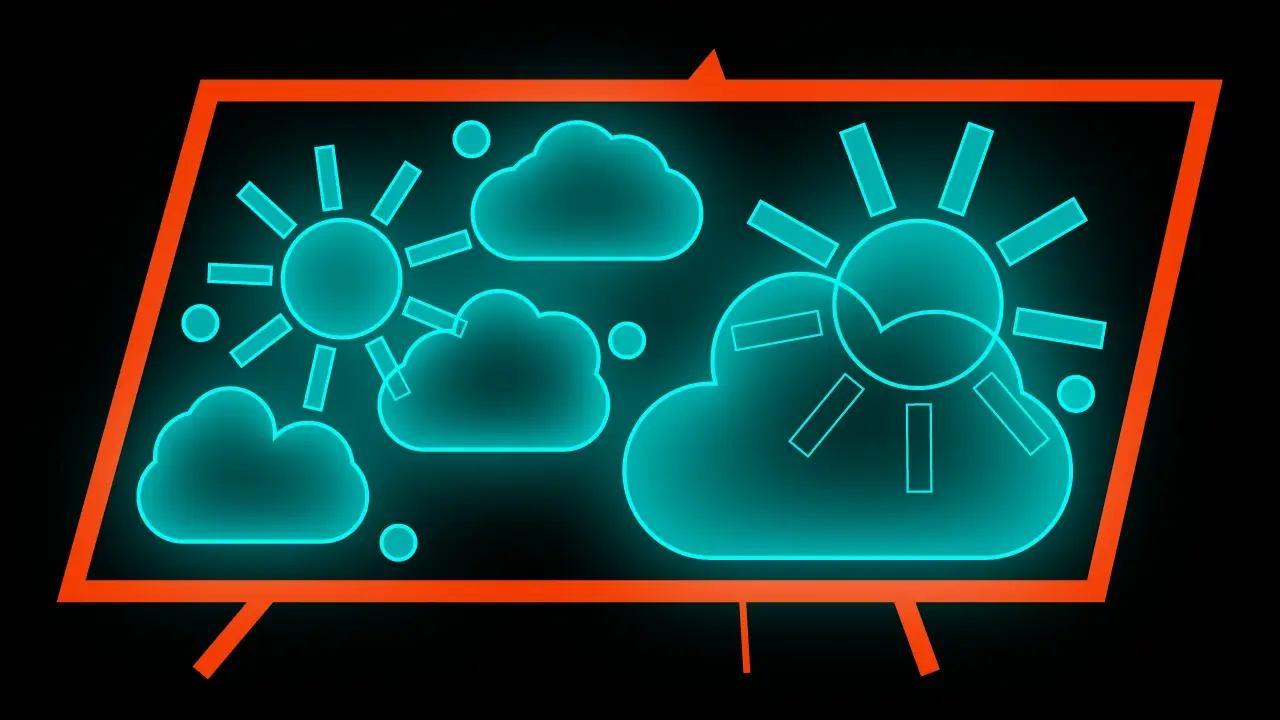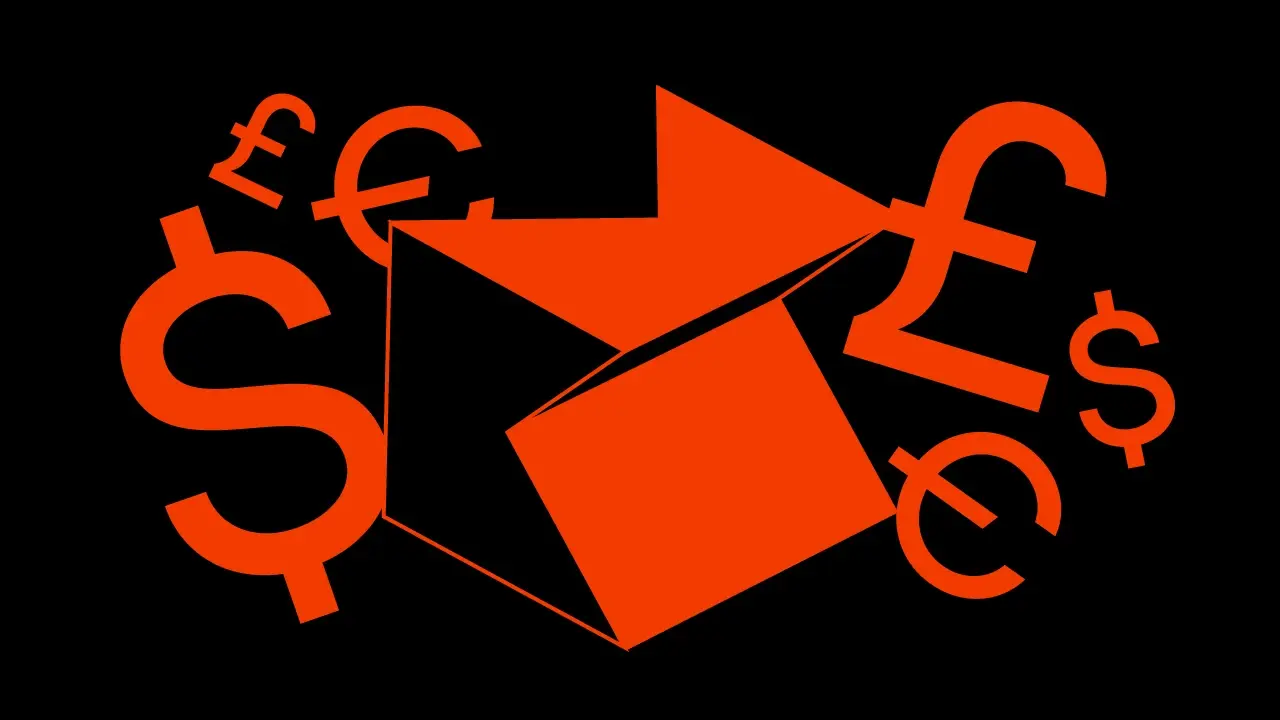#TeamSpeednet: Iwona, Senior UX Designer

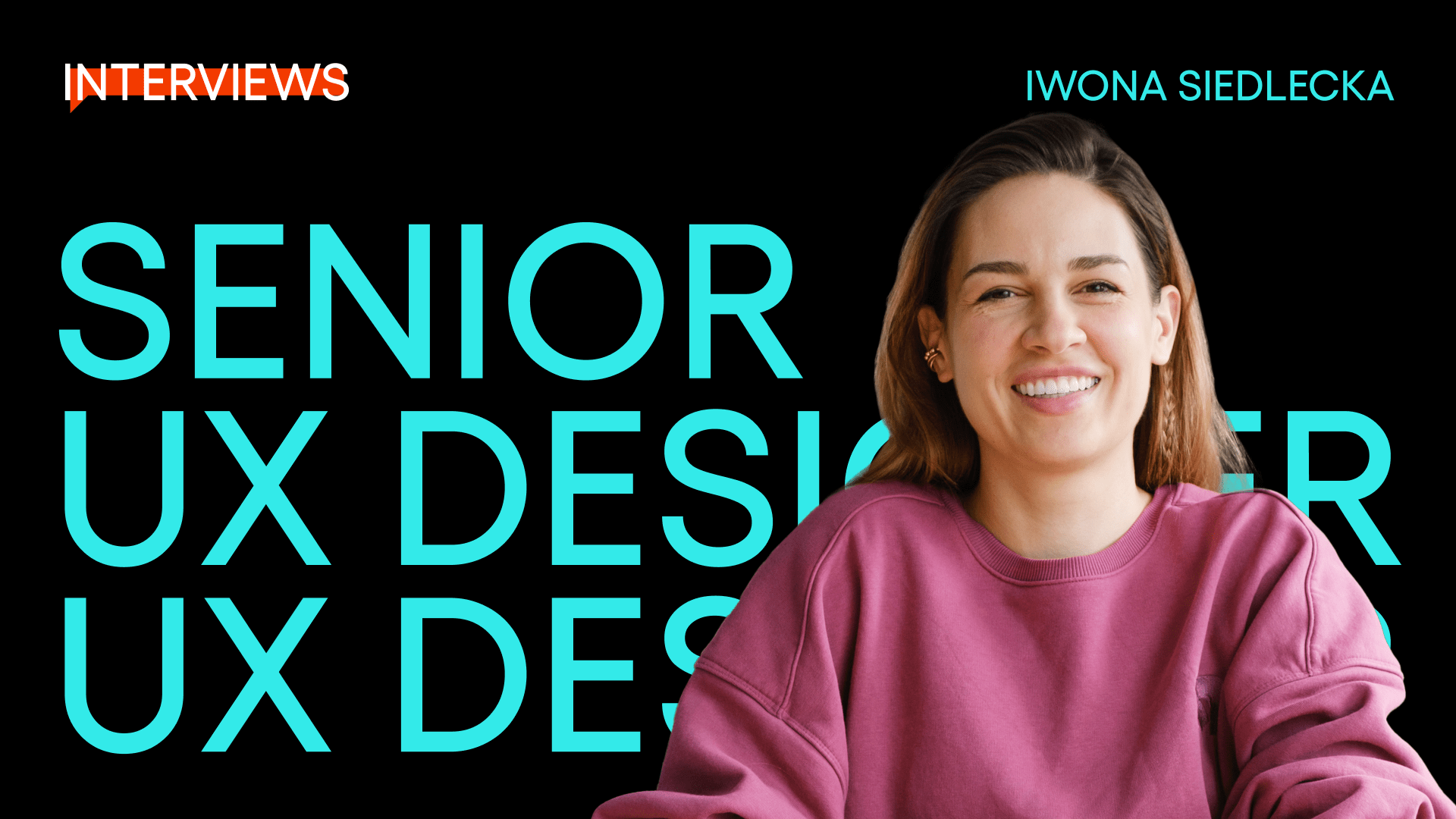
Iwona is a UX Designer with almost ten years of experience at Speednet. We decided to ask her about her experiences, favorite projects and trends in the design world. Read on for more information!
The interview with Iwona, Senior UX Designer
Hi, Iwona; thank you for taking a moment to talk with us. Let’s start with a standard question. How long have you been working at Speednet? If I’m not mistaken, you’re approaching ten years.
Iwona: You got me. In a few months, I’ll be knocking out ten years of my UX adventure at Speednet and joining the venerable group of dinosaurs. I have been working in the profession at several other companies since 2011, but in 2014, I ended up here… and that’s how it stayed. I remember, like today, I was the 4th girl on board, and there were all 58 of us then. Wow, we’ve grown since then!
Please tell us what you do and your tasks.
Iwona: “I draw and set up squares to make it nice and pleasant…” That’s how this question was answered a dozen years ago when the knowledge of useful design was crawling in Poland, and explaining it only sometimes made sense.
Fortunately, I have a slightly better-prepared rule today: I will try not to be boring. As a UX Designer, I care about the usability of the systems, applications and websites I design. I make sure that they are intuitive and easy to use. Additionally, they are pleasing to the eye and make sense. To make this possible (besides drinking hectoliters of coffee), I have to understand the needs of the client and the end user of the application as well as possible. As a result, I have close contact with them, for example, at the workshops I conduct.
Similarly, I have a constant “flow of knowledge” from business analysts [greetings to them!], who feed me with general design input and requirements. Once I understand the product’s needs and ideas, I sit down to mockup and prepare a sketch of the system’s functionality. Then, I “colorize” it all and test it with users. Finally, I present the mockups to the client, and when we have a consensus on their shape, I pass them on to the developers, who create the final product based on them. That’s where all the coding magic happens, which I don’t know much about, which is a shame; however, keep an eye on this magic’s effects and ensure that what the development team delivers is in line with the mockups. Well, this is how it looks in a nutshell.
Through the eyes of a UX Designer, what are the ups and downs of working as a UX Designer?
Iwona: Let me start with the myths. There was a time when a UX Designer was treated as a person who “sets up squares on this mockup” or is a graphic designer and nobody else. “We don’t need a UX” was the client’s attitude, which was pretty hurtful… Now, this has fortunately changed because it’s a myth. Combining a good business analysis with a UX Designer’s expertise is invaluable to a product’s success. The UX Designer has a job to do.
As for advantages and disadvantages, they blend a lot; it depends on how you look at them. So, I will refer to them as ups and downs.
Such an ups and downs is the fact that, as a designer, I realistically influence the shape of the final product and am involved in its creation from start to finish (ups). And that’s great as long as everything goes well. But sometimes, the awareness of this responsibility can be overwhelming at some point, especially if one is a perfectionist like me (downs). Another shade is that design is a creative and imaginative job (ups). However, you don’t always have a great day and the inspiration for particular tasks like this… (downs).
Anyway, what’s excellent about Speednet is that I’m always supported. Here, the sun shines even during storms [laughs].
What tools and technologies do you consider the most important in the work of a UX Designer?
Iwona: In my career, I’ve gone through several mockup design programs, such as Axure, Sketch, and Adobe. I’m working in Figma, and I wish it would stay that way for all of us. There is everything there. Great solutions for creating and managing a design system, options for communicating with the client and team, or excellent plugins and community. Plus, FigJam for conducting workshops with the client. Ahh, did it sound like a cryptic ad? Then I’ll add that a piece of paper and a pen are ok, too!
Now that we know your favorite tool let’s move on to trends. What UX design trends are you seeing in the market now, and how do they affect your work?
Iwona: You know, I’ve been thinking about this recently. I remember that at the beginning of my design journey, I had to learn new design systems or trends now and then. Such as flat design, material design, the fashion for gradients, pastels, background photos and videos, brutalism, 3D, and neumorphism (which didn’t catch on, thank God!). Recently, all this has calmed down and stabilized. Most sites are starting to look alike, which may be a good thing. As it shows the development of a single and at least correct approach to UI design.
What is certainly being talked about now is the use of artificial intelligence to aid design and the implementation of AI in general as part of the functionality of systems and applications. Until now, this has not been done on this scale. Last year, I had the opportunity to work on a project for a bakery in Gdynia. Which based its idea of uniqueness (apart from good sourdough and recipes, of course) precisely on AI. It came out great. In the next project, which we have just started working on, we want to use AI, among other things, to improve the quality of work and well-being of corporate employees.
What else I’ve noticed on a large scale in our projects is a significant emphasis on the accessibility of digital products. Ensure that content and functionality are accessible to people with disabilities, such as visual impairments or mobility limitations. Previously, this was treated in a low-key manner, but now I see an increase in this awareness among our customers. They even come on their own and announce – “this must meet WCAG requirements”. This is probably related to EU regulations, according to which, from 2025, most digital products will have to meet these requirements.
You work on external and internal projects, i.e. our website or HR system. Do you see any difference between these projects? Which client is more difficult?
Iwona: I am definitely #TeamSpeednet [laughs]. Naturally, internal projects for a team that know each other, understands what it wants, understands the industry, is experienced. And with whom we always go along somehow are more accessible and pleasant. Here, communication is simpler, informal, and logistically easier. We can all meet anytime in the office and discuss what we need.
As for external projects – I won’t surprise anyone here if I consider them more difficult. On the other hand, not every external project is immediate blood, sweat, and tears. My work is mainly based on client contact and application development. Therefore, first of all, the difficulty of a project is influenced by two elements. The first is how communicative the client is. With what knowledge, expectations, or even deadlines? The second is the project itself: is it a complex, innovative system or a joyful and simple mobile application? If the assumptions could be more precise, and you need to know what to grab for, or the client’s requirements change faster than the weather. I consider such a project difficult. Extracting that knowledge and delivering the best product requires more work and patience.
And on top of that, if we have a client who is challenging to communicate with at all…voilá. We have a ready recipe for a difficult project [laughs]. Fortunately, this doesn’t happen very often.
I don’t rate a project’s sheer complexity or intricacy as a problem but rather as a challenge that can be met with enough time and preparation. After all, that’s what UX Designers are for! 😉
You recently hosted one of our Tech Talks, where you mentioned the misunderstandings between UX and web developers. What are your observations on this topic?
Iwona: This is an exciting issue. At the meeting you mentioned, I threw a topic around for a joke. “UX/UI for developers – what are pixels, margins, and font size, and why do you keep ignoring it when it’s drawn? It was the aftermath of my frustration.
More than once, I saw the final product deviating somewhat from the mockups, which, after all, I had so carefully polished pixel by pixel, margin by margin, and font by font. However, there was a lot of response from developers and designers, so I thought, “What the heck, let’s do it!”. And so, it went. I discussed what a designer pays attention to when creating views (mockups) and why. In general, my point was to articulate that for us designers, whether a caption is aligned in a button in this way and not in that way, whether boxes are rounded or not, whether they have shadows or not, or whether elements in a view are 8 or 16 pixels apart (oh yes, that famous spacing of squares) matters. To reinforce the message, I showed a Facebook page with shaky spacing, kicked-up fonts, etc. No one would want to look at such a Facebook, believe me.
But the essential thing in this meeting was to understand and listen to the other side, the developers, why they seem to have missed these nuances. There were several reasons, ranging from incomplete awareness of the possibilities that Figma gives developers to all sorts of purely developer limitations. Such as different font rendering depending on the browser. Finally, regarding the lack of UX awareness, the meeting helped us understand each other’s work specifics, resulting in some important insights and ideas. We are applying them to improve the work on the designer-programmer line.
If I were to draw a lesson for myself after this Tech Talk, it would be to take care of the design shape of the systems. Describing all possible behaviors or states of components, and systematizing and describing GUI rules. But also, any deviations from them so the developer doesn’t have to guess anything. Of course, this requires much work and only sometimes works out perfectly. It’s also worth discussing the system design approach with your developers at the beginning of the project so that you don’t do pointless work. The lesson for developers, on the other hand, is one – don’t do anything by eye, ask the designers!
Do you have any tips for people just starting their UX adventure?
Iwona: Yes, for those just thinking about becoming a UX Designer – design and more design. If you don’t have the opportunity to design something for an actual client, it is known that this is how it looks at first. Create your own app or better solutions for existing websites or apps. Learn to think like a UX and polish your skills in using design software. Read WCAG guidelines, watch tutorials from other designers, and learn how to create components and design systems. Develop a sense of “Oho, this problem has already been solved somewhere, I can do it!”.
PS To this day, I got the job at Speednet mainly because I presented the friendliest way of selecting the transfer recipient without much hesitation at the interview. I had hunched over it beforehand, and it came in handy.
As for advice for juniors who have already caught on to the job: buckle up, it will get more interesting [Laughs].
Since you say, it gets more attractive over time. Tell us which completed projects at Speednet you remember best and why.
Iwona: Gosh, choosing here will take a lot of work. The projects have accumulated over ten years at Speednet. From smaller and looser mobile applications to larger and more complex banking systems. Each of them had something in it that I will remember fondly, even if it wasn’t easy. However, I always recall, with a tear in my eye and a smile on my face, an internal system project for a shipping and logistics company.
And why? Because I had several roles. I realized and developed myself in it on many levels as a UX Designer, analyst, product owner, and even tester. In addition, the system had many modules – managing, a.o., fleet, customers and drivers, and even billing and accounting. While working on each module, I learned a lot about the industry. During the workshop at the client’s site, I saw what it all looked like from the inside. I liked that my work realistically translated into process improvements at the client’s company (because UX is not just drawings and squares!). It gave me a sense of great motivation and was simply fun. Working closely with a great team of developers was also invaluable. It taught me a lot in my field. I like projects that require mental work, where what I’m doing makes sense. It can’t get any better if I can do it with an equally committed team!